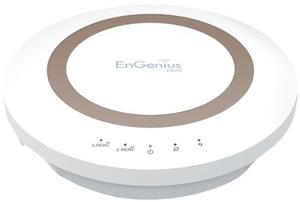The EnGenius ESR530 router has Gigabit WiFi, 1 Gigabit ETH-ports and 0 USB-ports. It has a total combined WiFi throughput of 1300 Mpbs.
EnGenius ESR530 default Password , Login & Gateway settings :
If you have performed a reset of your ESR530 device or not changed the defaults, you
should
be able to access it with the following settings
Default Network name (SSID): ESRetupXXXXXX
Default subnet mask: 255.255.255.0
How to factory reset (hard reset) EnGenius ESR530 :
You can factory reset your EnGenius ESR530 in the following way(s)
Through the web interface
Open a web browser and go to the address of the router (see default settings below)
Sign in with your username/password, if unchanged check default settings below
Locate Management in the menu and click it
Click on Configure
On the Configure page click on the Reset button, if prompted click Ok
Wait for router to reboot
With the reset button
Have the router plugged in and turned on
Locate the reset button (it’s usually labeled reset or RESET/WPS)
With a sharp object, for example a paperclip, press and hold the reset button for at least 11 seconds
When the POWER led starts blinking release the reset button
Wait for the router to reboot.
EnGenius ESR530 router specifications :
System specs
CPU: n/a
RAM: 256 MiB
Flash: 128 MiB
Custom firmwares: None
Connectivity
WiFi: Gigabit (abgn+ac)
WiFi bands
2.4GHz & 5GHz
WiFi throughput: 1300 Mpbs
WAN
1 x Gigabit port
ETH
1 x Gigabit port
USB-ports: 0
EnGenius ESR530 review (quick overview)
Here is the quick comparison of how the EnGenius ESR530 compares to
other routers on our site
Average
43/100
Editor
80/100
WiFi
26/100
Hardware
25/100
Current price
$79.00
For a full list of routers and how they compare to the ESR530, check the
Router Buying Guide which will help you buy the most
price-competitive router.