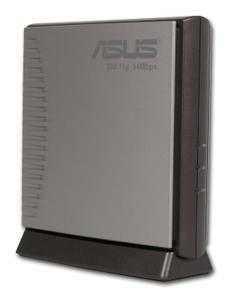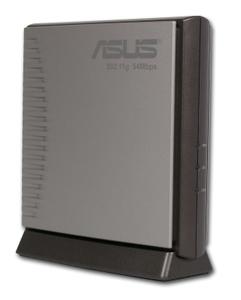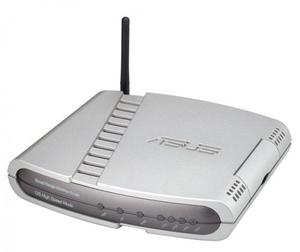The ASUS GT-AX6000 router has Gigabit WiFi, 8 N/A ETH-ports and 0 USB-ports.
It is also known as the ASUS ROG Rapture GT-AX6000 Dual Band Gaming Router.
ASUS GT-AX6000 default Password , Login & Gateway settings :
If you have performed a reset of your GT-AX6000 device or not changed the defaults, you
should
be able to access it with the following settings
Default subnet mask: 255.255.255.0
How to factory reset (hard reset) ASUS GT-AX6000 :
You can factory reset your ASUS GT-AX6000 in the following way(s)
Through the web-interface
Open your browser and navigate to the default gateway ip (see default settings below)
Sign in to the web-interface with the username and password you have selected, or try the defaulr username and password (see default settings below)
Under the advanced settings menu, select administration
Find the link ” Restore/Save/Upload Setting
Beside Factory default click on Restore
If prompted, click ok
With the reset button on the router
Locate the reset button on the backside of your unit
with a sharp object, e.g. a paperclip or pencil, press and hold the reset button for 5s or until the power led starts flashing
ASUS GT-AX6000 router specifications :
System specs
CPU: 2 GHz
RAM: 1024 MiB
Flash: 256 MiB
Custom firmwares: None
Connectivity
WiFi: Gigabit (abgn+ac+ax)
WiFi bands
n/a
WiFi throughput: n/a
WAN
2 x 10mbps ports
ETH
8 x N/A ports
USB-ports: 0